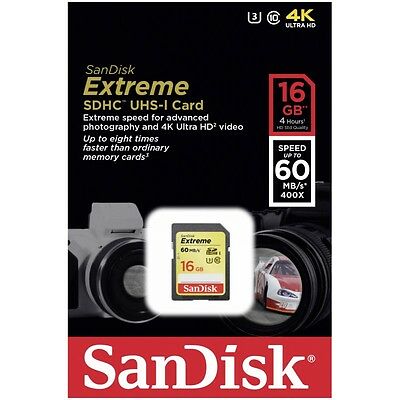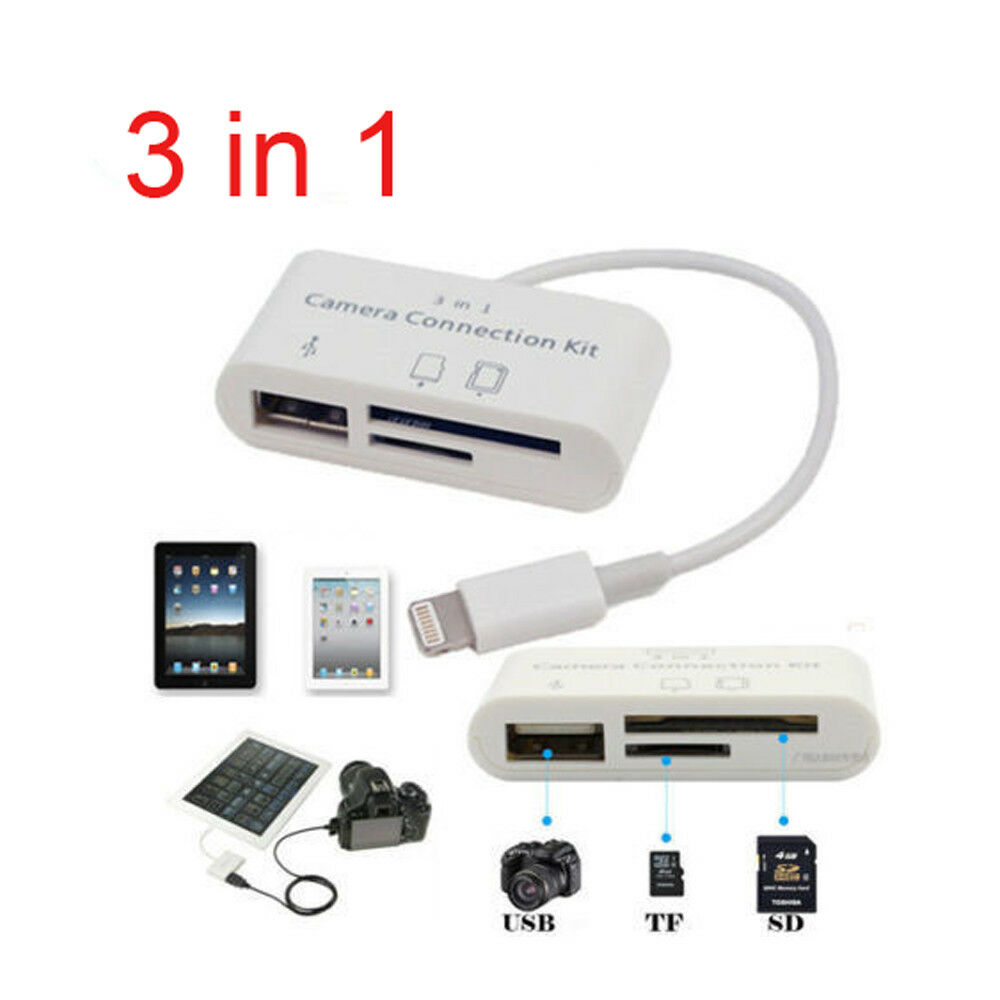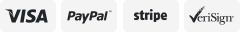-40%
Camera Reader Lightning to SD Card Adapter For iOS 9.2 iPhone 6 7 8 11 XS iPad
$ 25.74
- Description
- Size Guide
Description
HighlightsEasy to download photos and videos from your digital camera to your iPad or iPhone
View photo on the gorgeous Retina display and share them with family and friend
Compatible with iPhone XS/XS Max/XR, iPhone X, iPhone 8/8 Plus, iPhone 7/7 Plus, iPhone 6s/6s Plus, iPhone 6/6 Plus,iPhone SE, iPhone 5s/5c/5
Compatible with 9.7/10.5 inch iPad Pro,For 11 /12.9 inch iPad Pro,iPad 6, iPad Air 1/2, iPad 4th Generation, iPad mini 1/2/3/4
Easy to use
Specifications
Support SD Card less than 64GB (Including 64GB)
Support JPEG & RAW photo format and H.264 & MPEG-4 video format
Support iPhone with iOS 9.2 or later and iPad with iOS 8.0 or later
Color: White
Size: 12.4 x 3 cm
Q&A
Q1: Why iPhone shows “does not support the connected device” when plug in the reader ?
A1:First making sure your iPhone is with iOS9.2 or above and iPad is with iOS8.0, because ONLY iOS9.2 and 8.0 open this function to iPhone and iPad.if not, please upgrade your iPhone or iPad to the lastest version and try again
Q2:Why I have photos in my SD card, but there is no photo when importing ?
A2:This is because photos were not taken by the digital camera. You can use your computer, create a folder called "DCIM" to the root of your memory card. Copy the photos and videos into the DCIM folder. Rename each photo and video file as “IMG_XXXX", where XXXX is a unique number. For example, if you had one JPG file and one .MOV file, name them “IMG_0001.JPG” and “IMG_0002.MOV”. Then it works. Making sure the name of the photo follows this rule
Q3:Why it stops in the middle of importing file ?
A3:The transition needs stable connection, we suggest you put iPhone and the reader on the same horizontal level and don’t move it during the importing process.
Q4: I want to offload the photos from my iPhone but it is not working
A4: Please be noted this reader can only help you to download the photos taken by your digital camera. It is one-way transfer. If you need to offload the photos from your iPhone to your computer, you need to use another product which is called iPhone Flash Drive
Q5: I want to import video, but it is not working. The video is MP4 format
A5: Because of the limits from Apple, the Reader ONLY supports standard photo formats, including JPEG and RAW, along with SD and HD video formats, including H.264 and MPEG-4. MP4 format is not compatible
What is in the box
1 x SD Card Camera Reader (SD card not included)
Note
This card reader can only read the photo take by digital camera, can not read the photo taken by DV, Car Camera, or unmanned plane
Wi-Fi SD card is not supported
Sometimes SONY brand SD card is not working well, because of its high current
This card reader is one-way transfer. It can not transfer photo from iPhone to SD Card
How to use
Insert a memory card that contains photos or videos into the Lightning to SD card Camera Reader
Turn on iPhone & iPad and attach the Reader to the Lightning Port
On iPhone & iPad, select the photos and videos that you want to import. After you insert the SD card into the reader, your iPad or iPhone automatically opens the Photos app, which organizes your photos into Moments, Collections, and Years. You can choose the photos you would like to import and find them in Last Import of your Albums. And when you use iCloud Photo Library, all your full-resolution photos and videos are stored safely in iCloud and automatically added to the Photos app on all your devices
Payment methods
We accept Paypal and credit card payments
All prices stated are the price you need to pay
No other surcharge